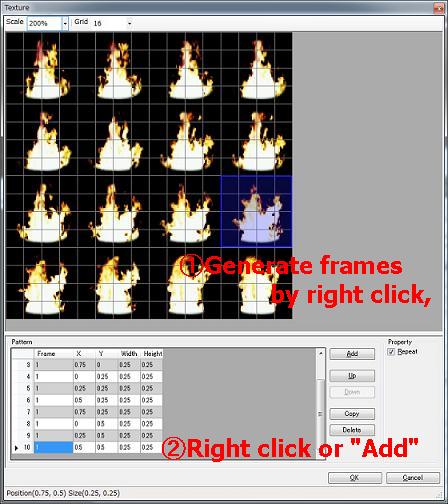5.Cutting Images
5.Cutting Images
Register each texture to apply to particles.
Click on “Pattern” under the “Texture” tab to bring up the “Texture” window and do the following.Cut the images to be displayed frame by frame.
Click on “Pattern” under the “Texture” tab to bring up the “Texture” window and do the following.Cut the images to be displayed frame by frame.
(1)Drag over one frame of a flame and select the portion you want to cut.
(2)Right click (or click on the Add button).
Register to the “Pattern” group.The selected and cut portion of the flame image has been registered.If frames are bigger or smaller than the portions to be cut, make an adjustment by moving images up and down, left and right.
Also, if you made a mistake in the registration process, click on ID and delete the registration with the delete button.Other flames can be registered by repeating steps (1) and (2) above.
(2)Right click (or click on the Add button).
Register to the “Pattern” group.The selected and cut portion of the flame image has been registered.If frames are bigger or smaller than the portions to be cut, make an adjustment by moving images up and down, left and right.
Also, if you made a mistake in the registration process, click on ID and delete the registration with the delete button.Other flames can be registered by repeating steps (1) and (2) above.
Lastly, register your flame as 3 under “ID”.
Once registered, click “OK” and close the window.