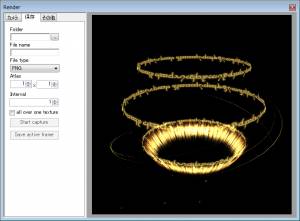Saving Images
①Under the “Save” tab, set the folder and file name.
②Set the file type.
③By clicking on “Capture Start”, save all the replay frames as images. If you are replaying 60 frames, 60 images will be saved.
By clicking on “Save Active Frame”, the current frame will be saved as one image.