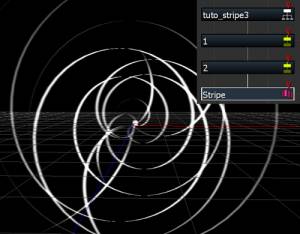Create a Concentrated Stripe Effect
Create stripes that gather toward the center.
Create “Effect Root” and add “null emitter1”.
With this emitter you can control the number of stripes and their rotation.
“Basic Settings” tab
Extinguish type Extinguish every child
“Generate” tab
Emit Count 10
“Rotate” tab Newton Dynamics
Value Random Range(X、Y、Z):(360、360、360)
Speed Random Range(X、Y、Z):(0、0、10)
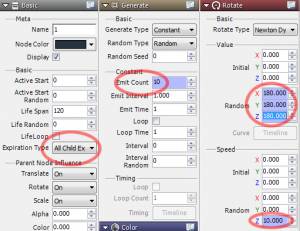
Add “null emitter2” under “null emitter1”.
Create the stripe movement method for “null emitter2”.
Extinguish Type Extinguish every child
“Move” tab
Type:Curve Value
0 Frames (X、Y、Z):(40、40、40)
120 Frames (X、Y、Z):(0、0、0)
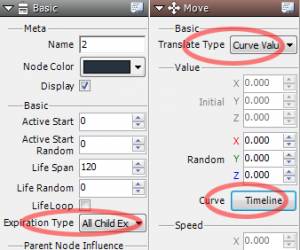
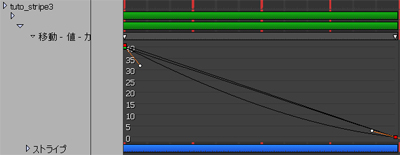
Create a new emitter with “Stripe Emitter” under that.
“Basic Settings” tab
Parent node influence
Move:only when generated
“Generate” tab
Loop:ON
Specify 「maru.png」under the “Texture” tab.
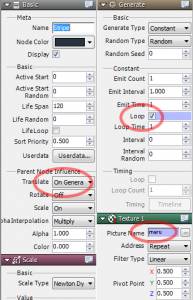
By overlaying multiple null emitters on top of eachother, you can draw complex stripe trajectories.