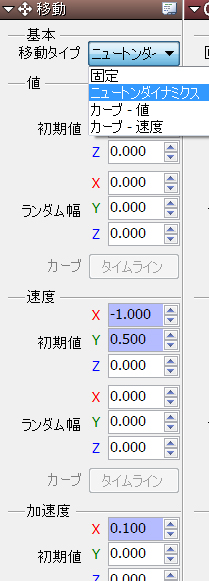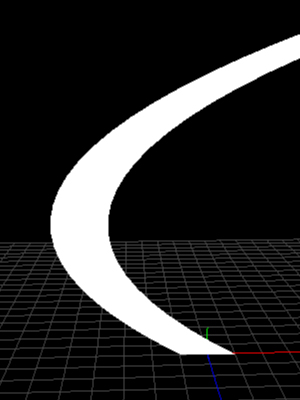1.Create Stripes
First, lets trye to make stripes to gain a better understanding of what they actually are.
Prepare an effect root and null emitter with Schematic View.

Click on the “Add stripe emitter” button under Null emitter.
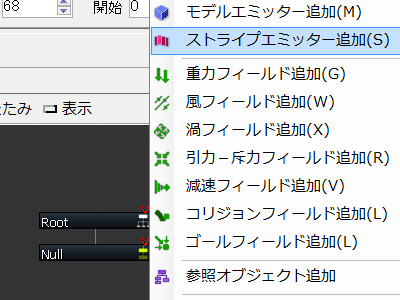
Stripe Emitter–Under the “Generate” tab of the “Inspector” view set as follows:
Emit Count:30
Emit Time:30
Check ON for Loop.
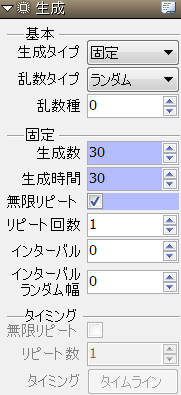
Also, by setting the “Move” parameters for “Newton Dynamics” to the following
Speed(X、Y、Z):(-1、0.5、0)
Acceleration(X、Y、Z):(0.1、0、0)
you can see the behavior of the stripes.